The Power of Image Compression: Why It Matters and How to Use It Effectively
In today’s fast-paced digital world, speed and efficiency are key. As websites become more visually rich, with high-quality images playing a central role in user experience, the need to optimize these images without sacrificing quality has never been more important. This is where image compression comes into play. In this blog post, we’ll explore what image compression is, why it’s essential for your online presence, and how you can use it effectively to enhance both your website’s performance and user experience.
What Is Image Compression?
Image compression is the process of reducing the file size of an image without significantly affecting its quality. This is achieved by removing unnecessary data from the image file. There are two main types of image compression: lossy and lossless.
- Lossy Compression: This method reduces file size by permanently eliminating some data from the image. The result is a smaller file, but with a slight reduction in image quality. JPEG is a common format that uses lossy compression.
- Lossless Compression: This method compresses the image without any loss of quality. All original data can be restored when the image is uncompressed. PNG and GIF formats typically use lossless compression.
Why Image Compression Matters
- Improving Website Load Times
One of the most significant benefits of image compression is the reduction in file size, which leads to faster website load times. In an era where users expect web pages to load in under three seconds, a slow-loading site can drive visitors away. According to research, even a one-second delay in load time can lead to a 7% reduction in conversions. Compressing your images ensures that your website loads quickly, keeping visitors engaged and reducing bounce rates.
- Enhancing User Experience
A smooth, fast-loading website enhances the overall user experience. When users don’t have to wait for images to load, they’re more likely to stay on your site, explore more pages, and ultimately convert into customers or subscribers. Image compression plays a crucial role in delivering a seamless, frustration-free experience.
- Boosting SEO Performance
Search engines like Google prioritize fast-loading websites in their rankings. By compressing your images and improving your site’s load time, you’re also boosting your SEO performance. Optimized images can help your site rank higher in search results, making it more visible to potential visitors and increasing organic traffic.
- Reducing Bandwidth Usage
For websites that receive a high volume of traffic, image compression can significantly reduce bandwidth usage. This is particularly important for mobile users who may be on slower connections or have limited data plans. Compressed images ensure that your site is accessible and fast for all users, regardless of their device or internet speed.
- Saving Storage Space
Compressed images take up less space on your server, which can be a critical factor if you’re managing a large website with thousands of images. By reducing file sizes, you can store more images without the need for additional storage, saving on hosting costs and improving server performance.
How to Compress Images Effectively
Now that we’ve established the importance of image compression, let’s look at how you can implement it effectively.
- Choose the Right Format
As discussed in our previous blog post on image formats, selecting the appropriate format for your images is the first step in effective compression. For instance, use JPEG for photos and detailed images where slight quality loss is acceptable, and PNG for images that require transparency and sharp edges.
- Use Image Compression Tools
There are numerous tools available that can help you compress images without sacrificing quality. Some popular online tools include TinyPNG, JPEGmini, and CompressJPEG. These tools allow you to upload your images and compress them in a matter of seconds.
For those who prefer offline solutions, software like Adobe Photoshop provides built-in compression options when saving images. Additionally, plugins for content management systems (CMS) like WordPress, such as WP Smush or Imagify, can automatically compress images as you upload them.
- Leverage Lazy Loading
Lazy loading is a technique where images are only loaded as they appear in the user’s viewport, rather than all at once when the page loads. This reduces initial load time and bandwidth usage, as images that are off-screen are loaded only when needed. Implementing lazy loading can complement your image compression efforts, further improving site performance.
- Optimize Image Dimensions
Ensure that your images are the correct dimensions for their intended use. Uploading an image that is much larger than necessary only to resize it within your site’s code wastes bandwidth and slows down load times. Resize images to the exact dimensions required before uploading them to your website.
- Utilize WebP Format
WebP is a modern image format that provides superior compression for both lossless and lossy images on the web. It’s supported by most modern browsers and can significantly reduce image file sizes without compromising quality. Converting your images to WebP format can be an effective way to improve compression and reduce load times.
Balancing Compression and Quality
While compression is essential, it’s crucial to strike a balance between reducing file size and maintaining image quality. Over-compressing images can lead to noticeable degradation, which can harm your brand’s image and deter visitors. Always preview compressed images to ensure they meet your quality standards before publishing them on your website.
Conclusion
Image compression is a powerful tool that can enhance your website’s performance, improve user experience, and boost your SEO efforts. By understanding the different types of compression and implementing best practices, you can optimize your images for the web without sacrificing quality. Whether you’re a blogger, business owner, or web developer, making image compression a priority will pay off in faster load times, happier users, and a more successful online presence.
In the fast-paced world of digital content, every second counts—so make sure your images aren’t slowing you down.


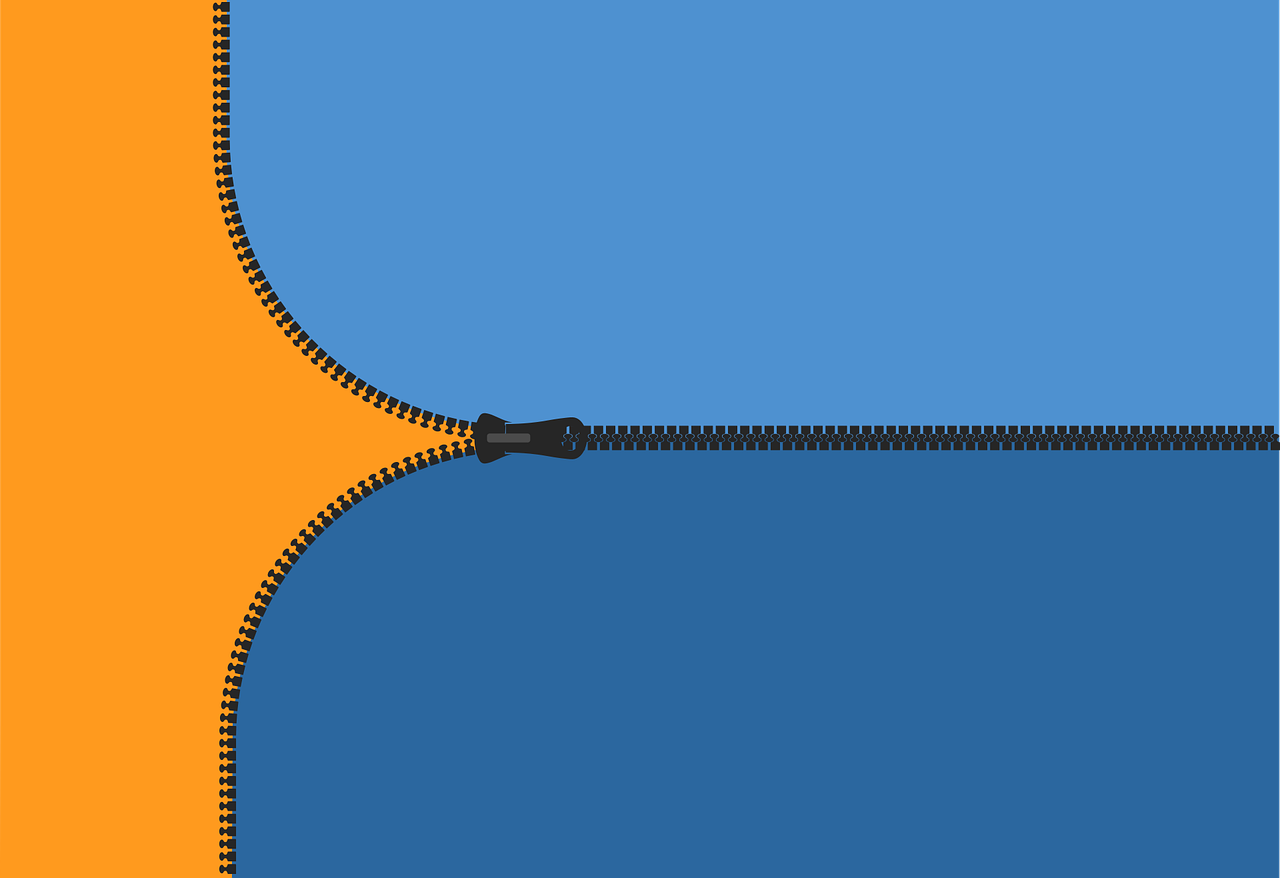

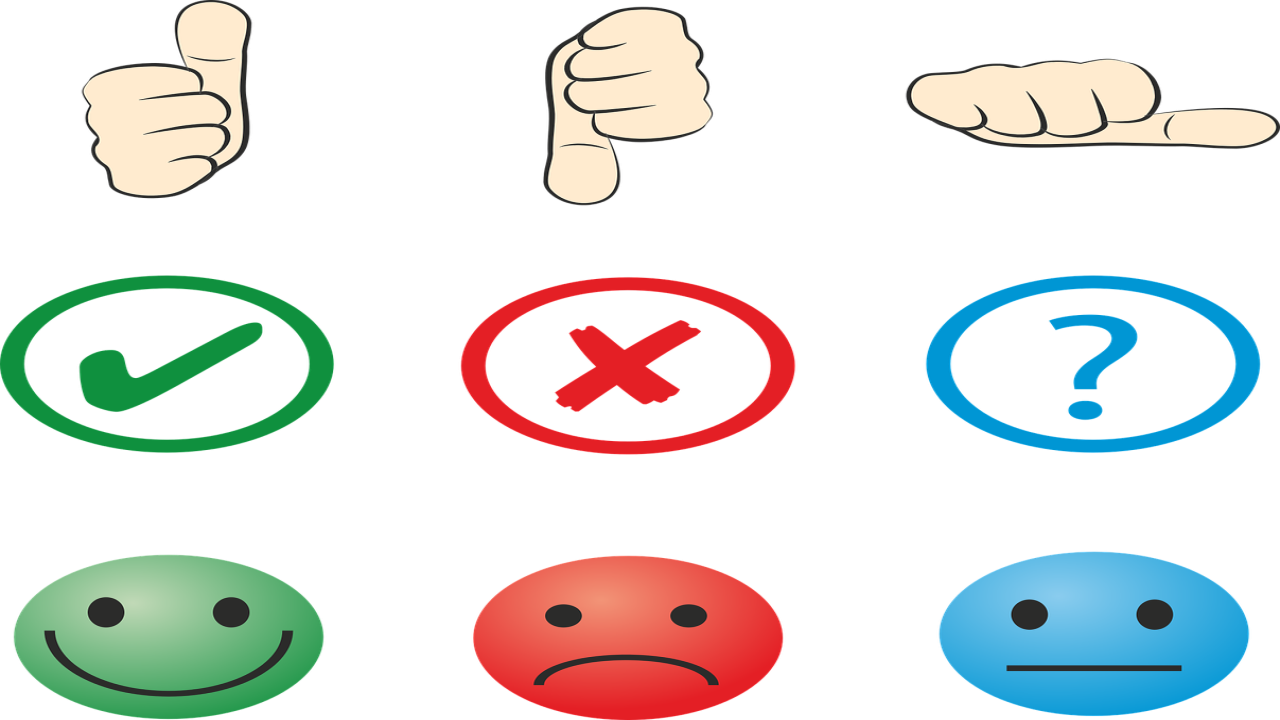
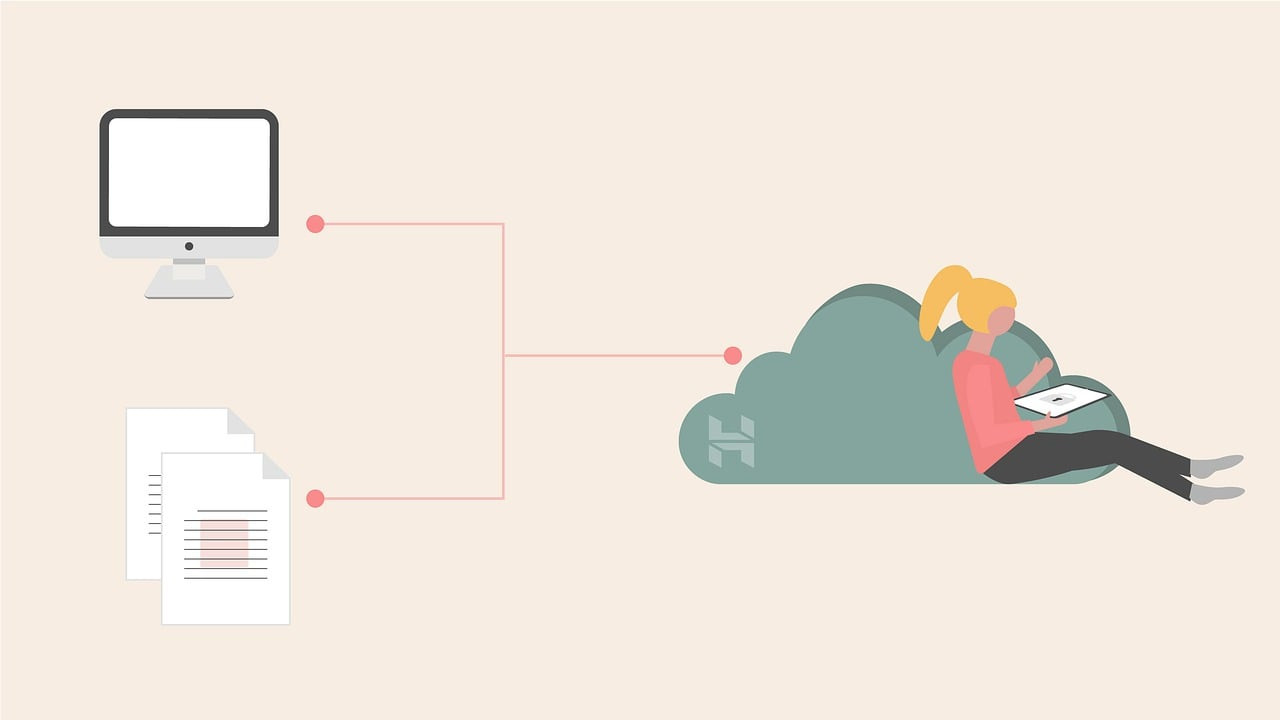

Comments (0)